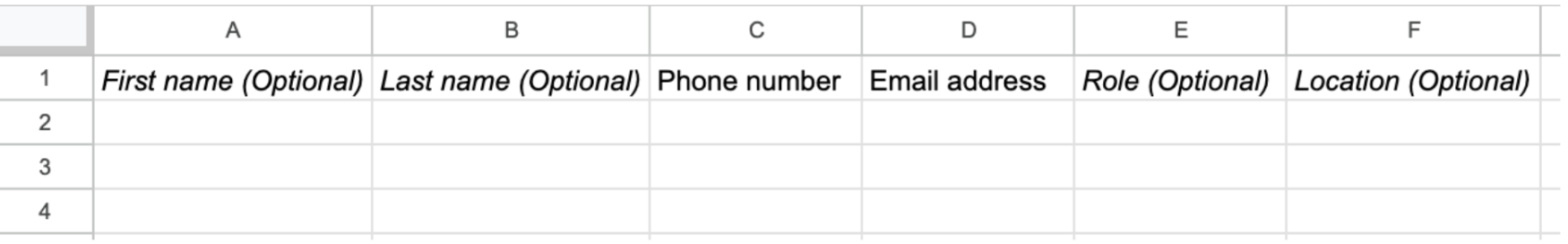Bulk Invite
Add your team members to Zenzap using Bulk Invite by sending a CSV of users, and Zenzap will handle sending all the invitations on your behalf.
Access: All Users
Requesting a Bulk Invite
Use Bulk Invite when you want Zenzap to manage the invitation process for a large number of users.
Send a chat message in Zenzap to Shelly from Zenzap, or email contact@zenzap.co.
Attach a CSV file containing the users you want to invite. This must include their email address or phone number.
Optional columns can include location, role, or team.Once the file is received, it will be processed within 48 hours.
Invitations will be sent automatically:If a phone number is provided, the user will receive an SMS invite with a link to download Zenzap.
If an email address is provided, the user will receive an email invite with a link to download Zenzap.
When invited users download the app and sign in using the same email or phone number from the CSV, they will automatically be added to the workspace.
Note: If a user signs up with a different email or phone number than the one included in the CSV, they can still request to join the workspace during onboarding. Workspace admins must approve the request.
Example of a CSV file: